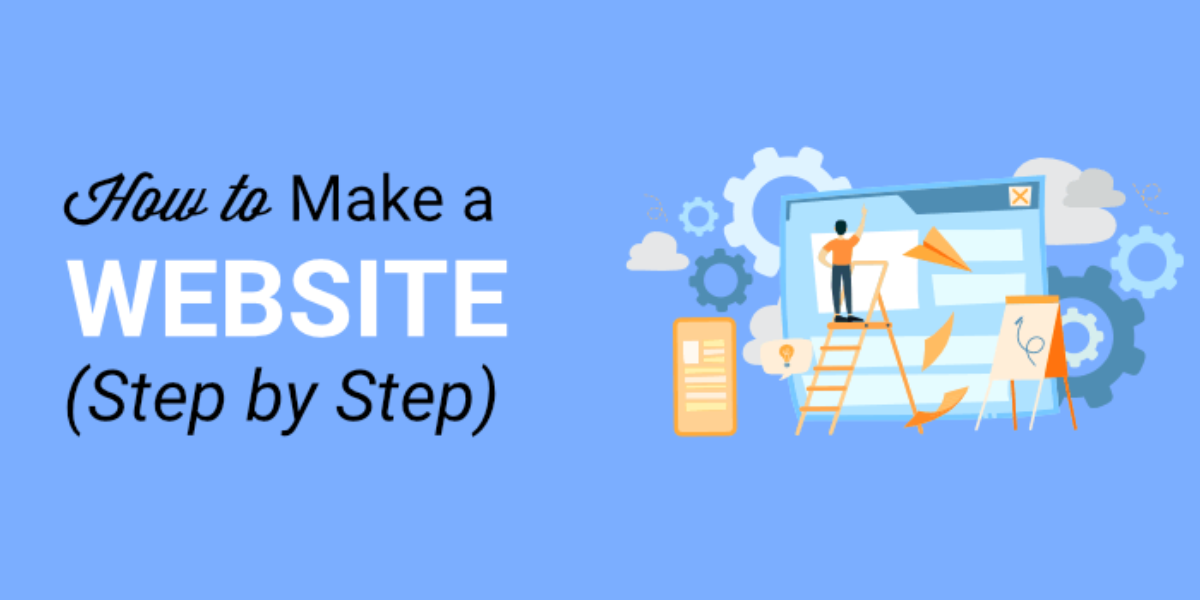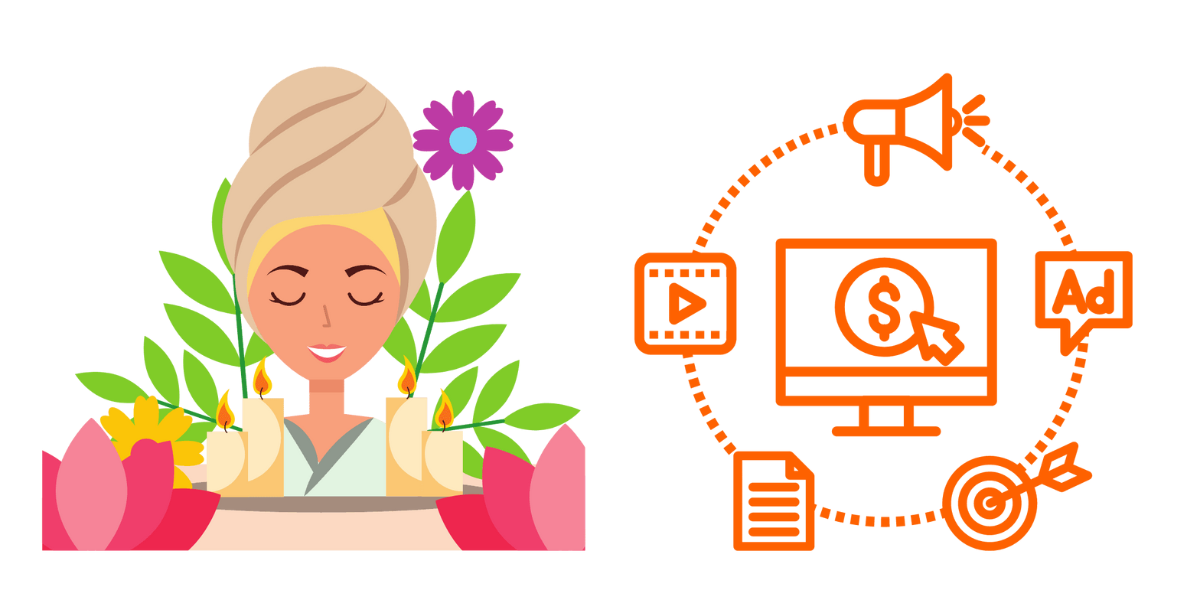Create a Website for Free: A Step-by-Step Guide
Create A Website For Free Creating a website for free is an excellent way to build your online presence without spending a fortune. Whether you’re an individual, a blogger, or a business owner, having a website helps you reach a wider audience and strengthen your brand. In this guide, we’ll show you how to create a website for free using different tools, platforms, and methods. You don’t need to be a tech expert—just the right guidance and resources can get you started. Choose The Right Website Platform When it comes to creating a website, choosing the right platform is the first and most important step. Popular options include: Website Builders: Platforms like Wix, Weebly, and Squarespace offer drag-and-drop tools, ready-made templates, and beginner-friendly features. Content Management Systems (CMS): Options like WordPress and Joomla provide advanced customization, flexibility, and scalability for growing businesses. Creating A Website On WordPress One of the most popular ways to create a website is by using WordPress. With thousands of free and premium themes, plugins, and customization options, WordPress is ideal for bloggers, small businesses, and enterprises alike. Designing a professional website is simple and requires no coding skills. Plus, WordPress has a massive online community, making it easier to find support and tutorials. Creating A Website On Shopify To launch an online store, Shopify stands out as one of the top platforms available. It offers powerful e-commerce features, payment integrations, and tools to manage products, inventory, and sales. Many entrepreneurs choose Shopify to expand and manage their online businesses effortlessly. With built-in SEO features and mobile-friendly themes, Shopify makes scaling your store much easier. Best Website Builder For Small Business The right website builder for your small business depends on your specific goals and needs. Here are a few popular choices:Wix – Easy drag-and-drop interface with stunning templates.Weebly – Simple setup with flexible customization options.WordPress – Advanced features and a high degree of flexibility. For Indian businesses, the best website builder for small businesses in India often combines affordability, mobile responsiveness, and SEO features to help you compete online. Best Website Design Company In India If you’d prefer professionals to build your website, you can hire the best website design company in India. Some top options include: Digital Clinch – A trusted web design and development company in India offering end-to-end digital solutions. Other top companies – Many of the top 5 website design companies in India can help you create a user-friendly and business-focused website. In fact, India is home to several of the top 100 web development companies in the world, making it a great place to outsource web design projects at affordable prices. Creating A Website Using HTML And CSS If you want full control over your website, you can create it from scratch using HTML and CSS. While this requires coding knowledge, free resources and tutorials are widely available online to help beginners learn step by step. With coding, you get total creative freedom to build a website exactly the way you want. Creating A Website For Business When creating a business website, prioritize: Visual appeal – Use fonts, colors, and images that reflect your brand identity. User-friendliness – Make navigation simple and intuitive. Mobile compatibility – Ensure your site looks great on both desktops and smartphones. A professional, well-designed website builds trust and improves conversions. Adding elements like testimonials, blogs, and contact forms can further increase credibility. Creating An App Looking to expand beyond websites? You can also take your business further by creating a mobile app for better customer engagement. While this requires more technical skills and understanding of mobile app development, it’s a great way to connect with mobile users directly and build long-term loyalty. Creating A Website Using AI In 2025, AI-powered website builders are becoming more popular. Tools like these allow you to create a website using AI, automate design, and generate layouts quickly—making website creation faster and smarter than ever. AI can also suggest SEO improvements and optimize content for higher visibility. Conclusion Creating a website for free is easier than ever with the wide range of tools, platforms, and companies available. With Digital Clinch guiding you, by following the right steps, you can: Reach a larger audience – Improve visibility and attract customers. Strengthen your brand – Establish a strong and consistent online presence. Drive growth – Increase sales, leads, and conversions. So why wait? Start building your digital identity today with Digital Clinch by creating a free website and reaching a wider audience. The sooner you begin, the sooner you can enjoy the benefits of having a strong online presence. Best Website Builder For Small Business In India | Best Web Design Company In India |Best Web Design And Development Company In India | Create A Website Using HTML And CSS | Create A Website For Business | Create A Website Using AI
Details![clinch logo[1] clinch logo[1]](https://digitalclinch.com/wp-content/uploads/elementor/thumbs/clinch-logo1-r3pkk6wwjy01e2567f113axtz5uspwuzgwuxk3cd10.png)